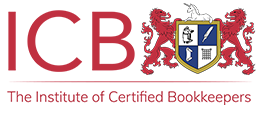What is bookkeeping?
Bookkeeping is the practice of recording all financial transactions, undertaken by an individual or organisation. A bookkeeper will keep records of what is bought, sold, owed, owned and the movement of money in and out of the organisation in question. Basically, it is keeping track of income and expenditure.
What is the difference between bookkeeping and accounting?
Bookkeeping involves recording transactions and keeping books in good order to produce financial figures. Accounting uses the figures produced by the bookkeeper to perform detailed analysis which then allows informed business decisions to be made.
Do I need an accountant to deal with my tax affairs?
A qualified bookkeeper is normally in a position to deal with your personal tax returns and also with your VAT returns. However they may not get involved with all the taxation concerns.
What records need to be kept?
You need to keep all the receipts that relate directly or indirectly to the running of your business: sales invoices, purchase invoices, utility bills, payment receipts and bank statements.
How much will it cost?
It will all depend on the time involved in completing all the returns and creating reports. Cost is dependent on the type of services you require with different services requiring different skill sets therefore incurring different costs. Please contact me for a detailed quote tailored to your exact needs.
How do I get a document SA302 for my mortgage application?
To obtain your document you can call HMRC Self Employmnet help line and they send it by post in usually 3 weeks another and quicker option is to log in to you online account, if you have one and follow the steps:
- Log in to your online account at HMRC – www.hmrc.gov.uk
- Chose option at the bottom of the page ‘View your personal tax account’
- Then Click on ‘Self Assessment’
- Then towards the bottom of the page there will be an option ‘Get your SA302 tax calculation’
If you don’t have an account, you can open one by going to Links in our Resources section.
How to pay the Corporation Tax bill
Log in to your online account at HMRC www.hmrc.gov.uk
Click on ‘View your Corporation Tax Statement’
Click on the date next to the amount that you need to pay
Then under the heading ‘Please Note’ you will find the payment reference number, copy the number
Then go back to the main page and click on the ‘Make a Corporation Tax Payment’ choose the payment option you want to use.
Tips
- You can pay your bill directly from your bank account without logging in, as long as you have the letter with the reference number
- You can no longer pay your taxes with a credit card or on the Post Office


Join Our Newsletter